Got a great Android phone? Awesome! But to actually connect it to the world, you’ll need a SIM card—or maybe not. eSIMs are changing the game, built right into your phone and possibly replacing that plastic card.
This guide breaks down how much a SIM for Android costs, where to get one (even for free), and how to avoid extra fees.
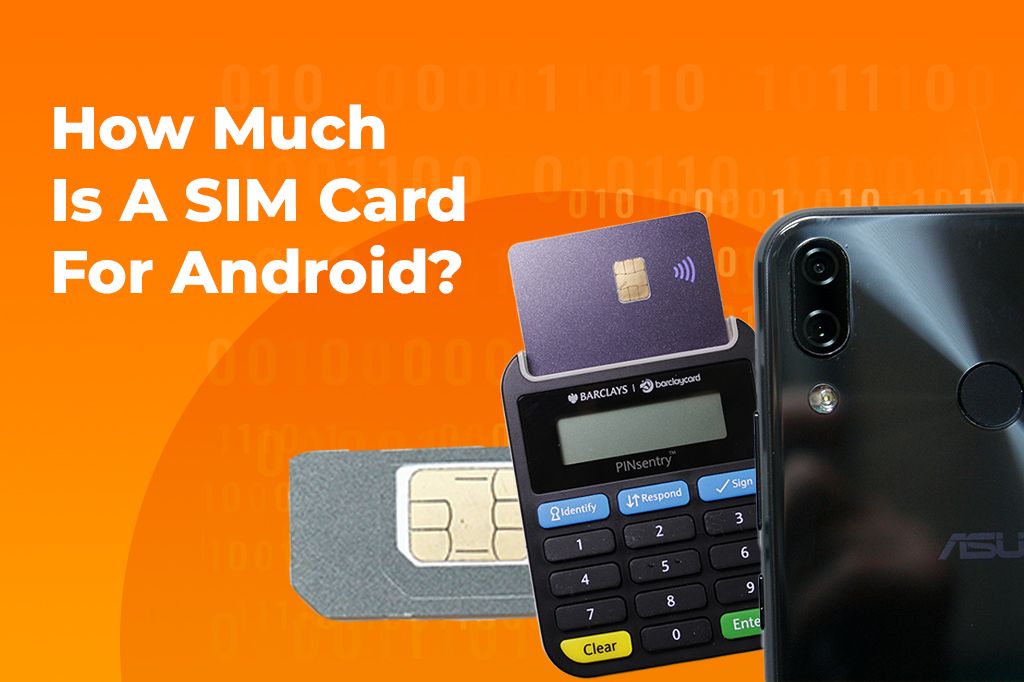
How Much Does a SIM Card Cost?
The price tag on a SIM card isn’t always the same. It depends on which mobile company you use (your carrier) and where you try to get the SIM card. Some carriers give them away for free, especially if your old one stopped working. Others charge a small amount. And sometimes, the store you buy it from adds its own charge.
Knowing how much a new SIM card costs varies by provider, so let’s break it down for the big names.

AT&T
-
Standard Cost: Usually, AT&T charges about $5 if you need a replacement physical SIM card or want to set up an eSIM. This charge might just appear on your next monthly bill if you have a regular (postpaid) plan.
-
Corporate Stores: If you go to an official AT&T store, there’s a chance they might give you a replacement SIM for free. This happens sometimes if your old SIM was broken or lost.
-
Other Stores: Be careful with “authorized retailers” – stores allowed to sell AT&T plans but not owned by AT&T. These places can, and often do, charge more than $5 for a SIM card. Also, you might have to pay them directly, instead of having it added to your phone bill.
-
Prepaid vs. Postpaid: The rules might be slightly different if you use AT&T Prepaid. Often, a SIM is included when you start, but replacements might still cost around $5. Check the details for your specific prepaid plan.
-
Connection Issues? If your phone isn’t connecting properly and you think it might be the SIM card, head to a corporate store. The staff there can test it and might give you a free replacement if they find the SIM is faulty.
Verizon
-
Corporate Stores: If you visit an official Verizon corporate store, getting a replacement SIM card (physical or eSIM) is usually free. This applies whether your old one was lost, stolen, broken, or you just need a different size.
-
Authorized Retailers: Here’s where costs can really jump. Stores that sell Verizon services but aren’t official corporate stores might charge up to $50 for a SIM card. They sometimes call this an “activation fee” or include it in setup costs. These stores set their own prices.
-
Online Orders: If you order service online, a SIM is usually included. If you just need a replacement shipped to you, try calling Verizon customer service. Explain the situation, and they might send you one for free.
-
Avoid Extra Charges: The clear advice for Verizon users is: always try a corporate store first for a SIM replacement. It’s the most reliable way to avoid extra fees from third-party sellers.
T-Mobile
-
Replacement SIMs: T-Mobile is also generally helpful at its main corporate stores. You can usually get a replacement physical SIM card for free if you visit one of these official locations.
-
Authorized Retailers: Like the others, authorized T-Mobile dealers (not corporate stores) might charge you for a SIM card. You could see prices ranging from $10 to $25. They might call it a “SIM Kit” fee.
-
eSIM Activation: If your phone supports eSIM and you want to switch to it or activate a new line using eSIM, T-Mobile usually does this for free.
Other Carriers (Lycamobile, MVNOs, etc.)
Besides the big three, there are lots of other mobile companies, often called MVNOs (Mobile Virtual Network Operators) like Lycamobile, Mint Mobile, Google Fi, etc. They use the networks of the major carriers. Their SIM card costs can vary:
-
Prices vary: You’ll generally find SIM cards from these providers cost between $0 and $10. Many try to be very affordable.
-
Some prepaid carriers bundle SIMs for free: Often, if you buy a new plan (especially online), the SIM card will be included at no extra cost.
-
Activation fees may apply: Even if the SIM card is cheap or free, be aware that some of these carriers might charge a separate fee just to activate your service. Always check the details when you sign up.
So, figuring out how much a new SIM card costs means checking with your specific provider and knowing where to get it. For major carriers, aim for a corporate store to possibly get it for free. For others, expect 0−10.
Where to Get a SIM Card?
Knowing the potential cost is one thing, but getting a new SIM is the next step. Where should you go? Here are the common places to buy a SIM card:
-
Carrier Stores (Best Option): Visiting an official store owned by Verizon, AT&T, or T-Mobile (a “corporate” store) is usually your best move. The staff know their stuff, can access your account directly, and are the most likely place to get a free replacement SIM if you’re already a customer.
-
Authorized Retailers: These are independent stores allowed to sell a specific carrier’s plans (like a phone shop in a mall). They almost always charge higher fees for SIM cards and activation.
-
Online Orders: You can usually order a SIM card directly from your carrier’s website (both major carriers and smaller MVNOs). Many companies will ship the SIM for free, especially if you’re signing up. But some budget or prepaid companies might charge a small amount for shipping.
-
Retail Stores (Walmart, Best Buy, Target): Big stores like these usually have a mobile section, especially for prepaid plans. They mainly sell kits for starting a new service, costing around 5−10.
-
Airports: You’ll often see kiosks or machines selling SIM cards right after you land. Very handy if you’re flying into a country and need a local SIM right away. The prices are usually much higher than normal. These are really meant for travelers who need instant connection and will pay extra for it.

Photo by Terrillo Walls on Unsplash
In short, if you need a replacement for your main carrier, go to a corporate store. If you’re starting a new prepaid plan, online or at a retail store like Target, is fine. Understanding how to get a new SIM this way saves time and money.
Hidden Fees to Watch Out For
Even if the SIM card itself is free or costs just a few dollars, sometimes extra charges can sneak onto your bill or be demanded upfront. Being aware that these fees exist helps you ask the right questions and make sure you’re not paying more than you need to when solving the puzzle of how much a SIM card for Android costs.
-
Activation Fees: This is a common one, especially if you get your SIM from an authorized retailer (not a main corporate store). They might charge you $10, $20, or even up to $40 just for the service of getting the SIM working on your account. Always ask clearly: “Is there an activation fee or any other service charge?”
-
Shipping Costs: If you order a physical SIM card online from your carrier, double-check if they charge for shipping. Many offer free standard shipping, but some budget companies or special offers might add a few dollars ($2 - $10) for postage.
-
Retailer Markups: Remember those authorized retailers? They are independent businesses. They can, and often do, charge much more for the physical SIM card itself than a corporate store would. A SIM that might be free from the main carrier store could cost $10, $15, or $20+ at a retailer. They need to cover their costs and make money.
eSIM: the Cheaper Alternative to SIM Cards
We’ve focused on those little plastic SIM cards, but there’s a newer way to get connected: an eSIM. Knowing about this could save you a trip and potentially some cash.
An eSIM is a digital SIM that’s actually built right into your phone’s electronics. Instead of putting in a physical card, your phone downloads the necessary SIM information directly from your carrier over the internet. It’s like getting a digital key instead of a metal one. Lots of newer Android phones (like recent Google Pixels and Samsung Galaxy models) have this.
Stay connected while you travel—try Yoho Mobile’s free eSIM trial and get instant access to mobile data in over 70 countries. No SIM card, no contracts—just a quick setup and you’re online in minutes.

Get online in minutes, no physical SIM or store visits required. Just pick your destination, choose a plan, and you’re all set. With Yoho Mobile, you can tailor your eSIM plan to fit your travel needs—and cut roaming fees by up to 99% worldwide.
Even better? Yoho Mobile is currently offering free eSIMs in select countries, so you can try their service with zero risk on your next trip. Here’s how to claim yours.
How to Activate Your Yoho eSIM
-
First, make sure your phone and your chosen carrier actually support eSIM.
-
Your carrier will give you instructions – usually a QR code to scan (like a square barcode) or some details to type in manually.
-
On your Android phone, go into Settings. Look for Network & internet or something similar, then SIMs or Mobile network.
-
Find an option like “Add SIM,” “Add mobile plan,” or maybe “Download a SIM instead?”
-
Follow the steps on screen – scan the QR code or enter the details your carrier gave you. Your phone will download the eSIM information and connect.
You Might Also Like to Read: Yoho Mobile’s Customizable eSIMs for Global Travelers
Since activating an eSIM is often free and can be done from anywhere, it’s a really convenient option if your Android phone supports it. That means you don’t have to worry about how much a SIM card for Android in its physical form costs at all.
Future of SIM Cards: Will Physical SIMs Disappear?
That little plastic SIM card has been with us for a long time, getting smaller over the years. But its time might be coming to an end, thanks to eSIM technology.
• Apple has already removed the SIM tray on some iPhones: In the United States, the newest iPhones don’t even have a slot for a physical SIM card anymore. Users must use eSIM.
• eSIM adoption is growing: More Android phone makers are building eSIM capability into their new phones, not just the most expensive ones.
• Expect major carriers to push eSIMs more: Because it’s cheaper and more efficient for them, carriers will likely encourage customers to use eSIMs more and more. They might offer deals for switching or eventually make it the default option for compatible phones.
So, will physical SIM cards vanish completely? Probably not right away. Many people still have older phones that only use physical SIMs. Some people just prefer having a physical card they can easily swap. But the trend is clear: eSIM is becoming the new standard.
You Might Also Like to Read: eSIM vs. Physical SIM 2025: Which One Should You Use?
