Connecting your family with a single planning step — add eSIMs for each device before you leave to avoid stress and roaming bills. School holidays 2025 demand reliable, flexible data for maps, streaming and safety; an eSIM-based approach makes family travel planning easier and more affordable, whether you’re road-tripping across Europe or flying to the U.S. This guide shows what a family eSIM is, why it matters for families, step-by-step setup, real-world tips, and simple buy-now options.
Ready to make your family trip seamless? Explore flexible eSIM plans for the US now

What is a family eSIM and why it matters
A family eSIM is simply one or more eSIM data plans purchased and arranged so every family member can have their own on-device connection during school holidays 2025. An eSIM (embedded SIM) is a digital SIM built into many modern phones and tablets — see what is an eSIM card for the basics and device compatibility.
Why it matters for your family travel planning:
- Kids need maps and entertainment on the go.
- Parents want peace of mind (location sharing, quick contact).
- Creators and digital nomads need stable upload speeds for work or social content.
Example use-case: a family of four visiting Tokyo in July — each person installs a Yoho Mobile Japan plan so parents can keep navigation and emergency contact active while kids stream educational videos and creators upload short clips without burning the home carrier’s roaming budget. See Yoho Mobile Japan eSIM for plan options.
Benefits of using a family eSIM for school holidays 2025
- Easy setup and no physical SIM swaps — perfect at airports or on ferries.
- Cost savings: avoid high roaming charges and buy only the data you need (saves compared to roaming, according to industry roaming reports like GSMA). According to GSMA, eSIM adoption simplifies roaming management.
- Safety and independence: each family member has their own connection for emergencies and location apps.
- Flexibility: short trips, long stays, or mixed itineraries (e.g., Paris then Barcelona) all work without changing SIMs.
- Device-friendly: works on many iPhones, Androids, tablets — check compatibility with Yoho Mobile’s device guide.
Practical value highlights:
- Security — less physical handling of tiny SIM cards that can be lost.
- Savings — control exactly how much data each person has.
- Ease — buy and install before you fly; activate as you land.
How to set up a family eSIM: quick steps
- Check device compatibility.
- Use Yoho Mobile’s compatibility guide to confirm each phone or tablet supports eSIM and the OS version.
- Decide plan types.
- For short school breaks (5–14 days) pick a short-duration plan per traveler.
- For long holidays or digital nomads, pick higher-data/day or unlimited country plans.
- Purchase and distribute activations.
- Buy multiple eSIMs in one transaction (Yoho lets you purchase several plans at once).
- Send QR codes or installation links to each family device via email or messaging.
- Install before travel.
- Install the eSIM profile on each device while you still have Wi-Fi; this avoids surprises at the airport.
- Configure data & call preferences.
- Set the eSIM as the data line and keep your home SIM for calls/texts if you prefer dual-SIM setup.
- Test a quick speed check and maps before you leave the terminal.
Troubleshooting tips (short)
- If installation QR fails, use the plan link sent in email or open Yoho Mobile’s app.
- If a device can’t add an eSIM, reuse an older phone temporarily or use a pocket Wi-Fi as backup (but weigh battery + rental costs).
Planning a multi-stop family trip? Compare family-friendly plans and buy multiple eSIMs at Yoho Mobile
Practical insights, examples, and visuals
- Tip: Assign small data bundles to kids for video, and a larger share to the parent who uploads photos or manages maps.
- Example: Traveling to the U.S. for two weeks? A 10–20 GB plan on a parent’s phone for uploads + 2–5 GB for each child for entertainment often balances cost and use. See Yoho Mobile USA plans for tailored options.
- Tech checklist to pack:
- Portable battery pack for phones and a hotspot if you choose that route.
- Printed QR codes as a backup (in case email access is limited).
Visual suggestion: create a simple family data matrix (parent, teen, child, device type) to decide how many GB each needs — this helps avoid overspending.
Comparing options: multiple eSIMs vs single hotspot
- Multiple eSIMs
- Pros: independence, reliable connection for each device, simpler battery use.
- Cons: multiple plans to manage (but Yoho’s group buying simplifies this).
- Single hotspot
- Pros: one plan, one device to manage.
- Cons: single point of failure, battery drain, device may be lost or left behind.
Authoritative context: family connectivity choices depend on itinerary and device counts — industry guides and device reviews suggest per-person eSIMs are often the least-stress option for families during school holidays. (See mobile network and travel safety resources for more.) (For device guidance, check OEM pages like Apple support or Android manufacturer pages.)
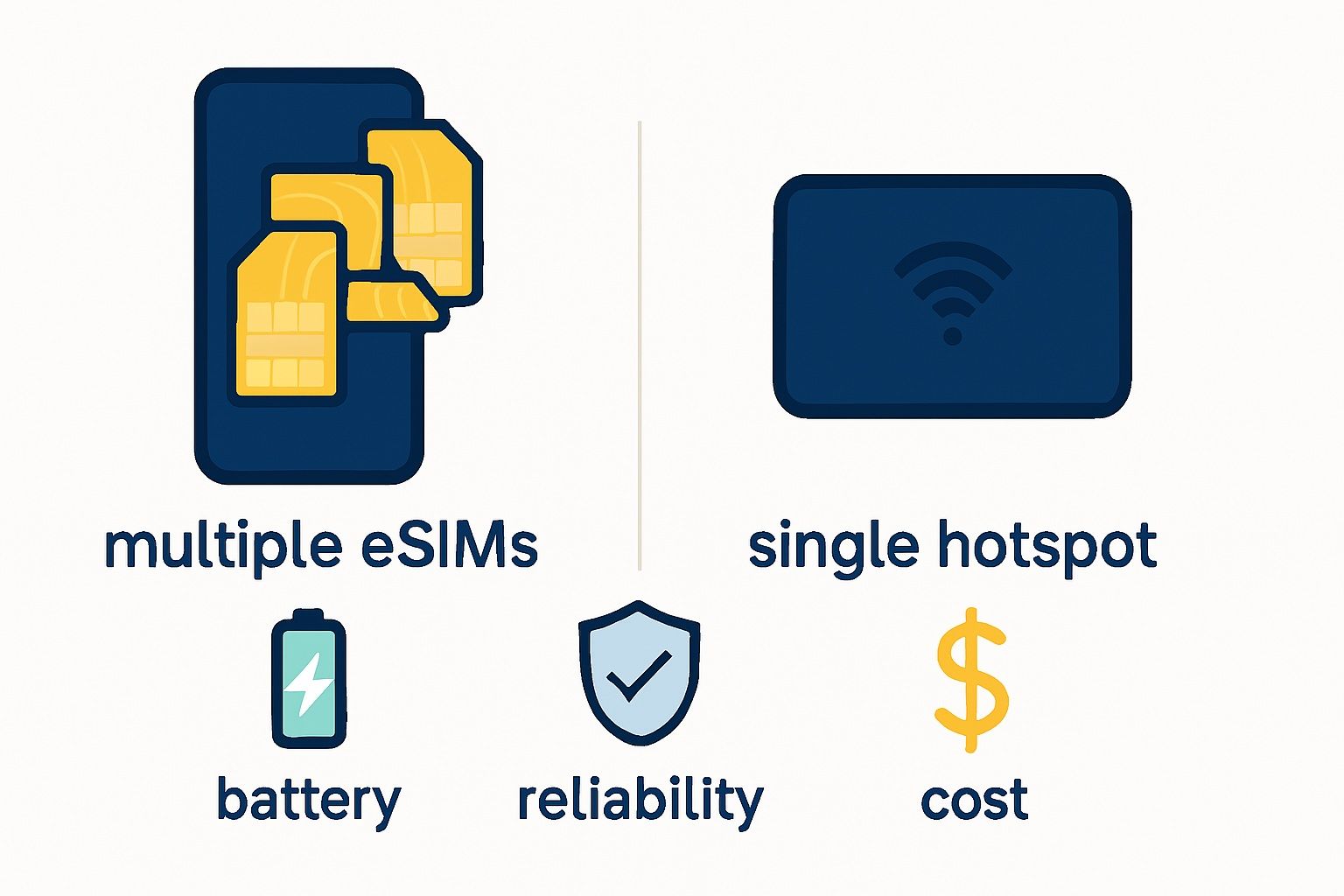
Takeaways — quick actionable points
- Start with device checks: confirm eSIM support for each family device.
- Buy and install eSIMs before travel to avoid airport stress.
- Assign data per person based on role: navigator, content creator, kid entertainment.
- Keep one budget for extras (top-ups) and share QR codes as backups.
- With Yoho Mobile, you can buy multiple plans in one checkout and install quickly.
FAQs
-
Can I buy an eSIM for my child’s phone even if their phone is locked to a carrier?
- If the device is eSIM-ready but locked, you may be unable to add a second carrier. Check the device’s carrier lock status; unlocked or eSIM-friendly devices work best.
-
How many eSIMs can I install on one phone?
- Many modern phones support multiple eSIM profiles, but active plan limits vary by device. See Yoho Mobile’s guide on limits and device support.
-
Is it better to use a hotspot or individual eSIMs for a week-long holiday?
- For short trips with limited devices, a hotspot can work. For peace of mind, reliability, and battery savings across multiple phones, individual eSIMs are usually better.
-
Can I gift an eSIM or set it up for someone else?
- Yes — you can buy a plan and share QR codes or installation links with family members. Yoho’s family setup tutorials walk you through it. (/how-to-setup-esim-for-parents-family)
-
What if my child needs to call home — does an eSIM support calls?
- Many eSIM plans are data-only. For voice, use apps like WhatsApp, FaceTime, or local calling add-ons where available; check plan specs at purchase.
Conclusion
A family eSIM will likely be the most practical, cost-effective way to keep everyone connected during school holidays 2025 — it reduces hassle, cuts roaming fees, and keeps your trip focused on memories, not network settings.
Ready to lock in reliable family connectivity? Get family-friendly eSIM plans from Yoho Mobile
