Tethering vs. Hotspot: The Hidden Truths Behind Mobile Connectivity
Luis Rafael•Jun 20, 2025
Remember when getting WiFi meant awkwardly asking for the password at a coffee shop, feeling obligated to buy a third latte? Those days are mostly behind us. Today, we carry the internet in our pockets. But how we choose to share that connection with our other devices matters more than you might think.
At first glance, tethering and mobile hotspots seem to do the same thing. But your choice can dramatically affect your connection speed, your phone’s battery life, your online security, and maybe even your relationships on a long family road trip. Let’s reveal the hidden truths to find the right solution for you.
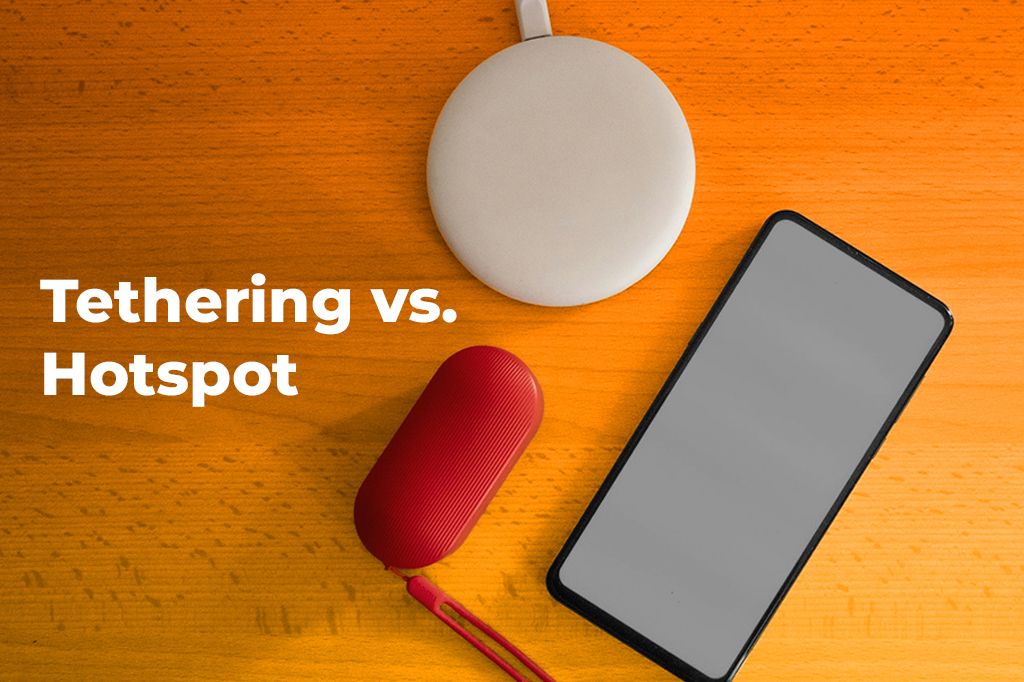
Picture by Matteo Grobberio on Unsplash
How Tethering and Hotspot Work?
Before we can pick a winner, let’s understand what’s happening under the hood. They might seem similar, but they are fundamentally different tools for different jobs.
Think of tethering as the general term for sharing your phone’s mobile internet connection with other devices. You can tether using WiFi, USB, or Bluetooth. One of the most common forms of tethering is WiFi tethering, often labeled as “Mobile Hotspot” in phone settings. While some tethering methods (like USB or Bluetooth) typically connect to one device, WiFi tethering lets you connect multiple devices at once, much like a mini router.
When you activate tethering, your phone’s internal networking system has to work overtime. It’s not just pulling in a cellular signal anymore; it’s also managing and broadcasting a separate network. This is why your battery drains so quickly: it’s doing two demanding jobs at once.
However, USB tethering is a performance upgrade. Not only does it provide a faster and more stable connection than WiFi tethering (because there’s no wireless interference), but it also charges your phone at the same time. It’s like giving your laptop a private, high-speed lane to the internet while refueling your phone for the journey.

Picture by Maxim Ilyahov on Unsplash
Mobile Hotspot
A mobile hotspot isn’t your phone doing a side job; it’s a specialized device built for one purpose only: providing reliable internet to multiple devices. Think of it as a mini-router that fits in your pocket.
These purpose-built portals connect to cellular networks (like LTE and 5G) just like your phone, but they are designed to be much better at sharing that connection. Here’s why:
-
Better Hardware: They often have more powerful antennas for a stronger signal and can broadcast on dual WiFi bands (2.4 GHz and 5 GHz) to reduce congestion and improve speed.
-
Multi-Device Management: The software (or firmware) inside a hotspot is specifically designed to handle traffic from many devices at once without slowing down. This makes them ideal for streaming movies, online gaming, and video calls.
-
Guest Networks: Many hotspots allow you to create a separate “guest” network, so you can share your internet without giving others access to your primary devices.
The key difference is that a hotspot’s firmware is optimized for routing, making it a far more robust and stable choice when you need to connect more than just one laptop.
You might also be interested in learning about eSIM hotspots as the smarter way to stay online anywhere.
The Real Difference Isn’t Technical, It’s Situational
The best way to settle the tethering vs hotspot question is to stop asking “which is better?” and start asking, “which is better for my life?” The right choice depends entirely on your situation. Let’s look at a few common profiles.
-
The Solo Nomad: Are you a writer hopping between cafés or a minimalist traveler who just needs to connect a laptop for a few hours? Tethering is your perfect companion. It’s built into a device you already carry, requires no extra hardware, and is incredibly convenient for quick, single-device tasks.
-
The Digital Caravan: Imagine a family on a road trip. Mom and Dad are navigating, while the kids in the back are streaming cartoons on two tablets and playing online games on a Nintendo Switch. Trying to use phone tethering here would be a disaster of dropped connections and dead batteries. The mobile hotspot wins, no contest. It’s built to keep 10+ devices online happily and smoothly.
-
The Remote Warrior: Are you working from a cabin in the mountains or a rural area with a spotty signal? A mobile hotspot with external antenna ports is a lifesaver. You can attach a larger antenna to pull in a weak signal from miles away, turning an unusable connection into a productive workday. Your phone can’t do that.
-
The Urban Survivalist: You live in a city, but your home internet just went down right before a big deadline. Or you’re tired of slow, insecure public WiFi at the airport. Tethering is your immediate backup plan. A few taps on your phone and you’re back online, securely connected through your own personal network.
Signal Strength and Carrier Politics
Your choice between tethering and a hotspot is also influenced by something you can’t control: your mobile carrier’s rules and coverage.
Have you ever noticed your “unlimited” data plan has some fine print? Most of them treat tethered data differently.
-
Speed Throttling: Many “unlimited” plans will dramatically slow down your tethering speed after you’ve used a specific amount of data, often as little as 5 GB. One minute you’re flying, the next you’re crawling.
-
Blocked Tethering: Some cheaper plans don’t allow tethering at all unless you pay for it as a separate add-on.
-
Check Your Allowance: You can usually check your tethering data limit in your phone’s settings. On Android, look under Settings > Network & Internet > Hotspot & tethering. On iOS, it’s usually under Settings > Cellular. Knowing your limit can save you from a mid-month slowdown.
Moreover, a mobile signal isn’t the same everywhere. One carrier might be dominant in one region and barely work in another. In the US, for example, Verizon is praised for its coverage in desert and rural areas, while T-Mobile excels in cities, and AT&T has strongholds in forested regions. Therefore, before committing to a plan, use crowd-sourced coverage maps (like those from OpenSignal or Speedtest by Ookla) to see which carrier performs best in the places you’ll be.
Pro Tip: During times of network congestion (like at a concert or sporting event), some carriers prioritize traffic from mobile hotspots differently than from phones. A dedicated hotspot might give you a more stable connection in a crowd.
Security: The Achilles Heel of Convenience
Both options can be secure, but convenience can make us lazy, creating security risks. Your phone’s tethering feature is encrypted by default (if you use WPA2/WPA3 security), but the biggest weakness is human error. Most people never change their hotspot’s default name (e.g., “Jessica’s iPhone”) or use a very simple password. This makes them an easy target. Furthermore, Bluetooth tethering can be vulnerable to man-in-the-middle (MITM) attacks in crowded public spaces like airports.
When you tether, your other devices can sometimes leak data about your phone’s name and type. Using a VPN on your tethered device is a great way to stop this and add an extra layer of privacy.
On the other hand, dedicated hotspots are often safer than even your home router. They come with built-in firewalls and advanced security features. As mentioned earlier, guest networks are a fantastic security tool. They let you share your internet with friends or kids’ devices while keeping them completely separate from your work laptop, preventing any potential cross-contamination from a virus or malware. When weighing tethering vs hotspot for business use, the security features of a dedicated device often make it the clear winner.

Cost: It’s Not Just the Device Price
To make a smart decision, you need to look at the total cost of ownership. First, the full cost of tethering. It seems free because you already own the phone, but there are hidden costs:
-
Hidden Data Drain: Your laptop runs background services (like cloud syncing and software updates) that can consume your phone’s data plan much faster than you expect.
-
Phone Battery Degradation: Constantly using your phone as a hotspot puts a huge strain on the battery, causing it to wear out faster. This can lead to needing a costly battery replacement or even a new phone sooner.
-
Plan Upgrades: If your current plan has a tiny tethering allowance, you might need to upgrade to a more expensive plan just to make it useful.
With a hotspot, you have an upfront hardware cost and a separate monthly data plan. However, think about the value of uptime and reliability.
Let’s do a quick calculation. A good hotspot might cost $150, plus a $20/month data plan. If relying on flaky tethering causes you to miss one important client meeting or lose a single billable hour of work, the hotspot has likely already paid for itself. When your livelihood depends on your connection, the cost of a dedicated hotspot is an investment in reliability.
Final Verdict: A Decision Tree for the Real World
So, after comparing tethering vs hotspot, which should you choose? It comes down to your needs. You should choose tethering if you are a light user, need a connection for one device occasionally, and value convenience and minimalism above all else. And choose a mobile hotspot if you need to connect multiple devices, require a stable and fast connection for work or family, need the best possible signal in remote areas, or prioritize security and battery life.
Today, tethering and hotspots keep us connected, but they come with frustrations. You have to worry about data caps, surprise speed throttling, and constant battery drain. What if there was a better way? Get a FREE Yoho Mobile eSIM today and enjoy reliable, hassle-free data wherever you go. If you want to get your eSIM plan afterwards, use the code YOHO12 at checkout for a 12% discount!

Picture by Matthew Moloney on Unsplash
Frequently Asked Questions (FAQs)
Can I tether and still use my phone normally?
Yes, you can still make calls and use apps on your phone while it’s tethering. However, doing so will consume more battery and might slightly slow down the tethered connection.
Why does my hotspot get worse indoors?
Cellular signals, like all radio waves, can be blocked or weakened by walls, concrete, and metal. For the best signal, place your hotspot near a window.
Can a VPN make tethering faster or more secure?
A VPN will almost always make your connection more secure by encrypting your data. It usually won’t make it faster (it adds a tiny bit of overhead), but it can sometimes bypass carrier throttling on specific types of traffic, which might feel like a speed boost.
Is USB tethering really faster than WiFi?
Yes. A direct USB connection eliminates wireless interference and is generally more stable and faster than WiFi tethering. Plus, it charges your phone. It’s the best choice when you’re stationary at a desk.
What happens if I get caught “unofficially” tethering?
If your plan doesn’t include tethering but you use an app to do it anyway, carriers can often detect this unusual data usage. They might send you a warning, automatically upgrade you to a more expensive plan, throttle your entire connection, or even terminate your service in rare cases. It’s always best to stick to your plan’s official rules.
